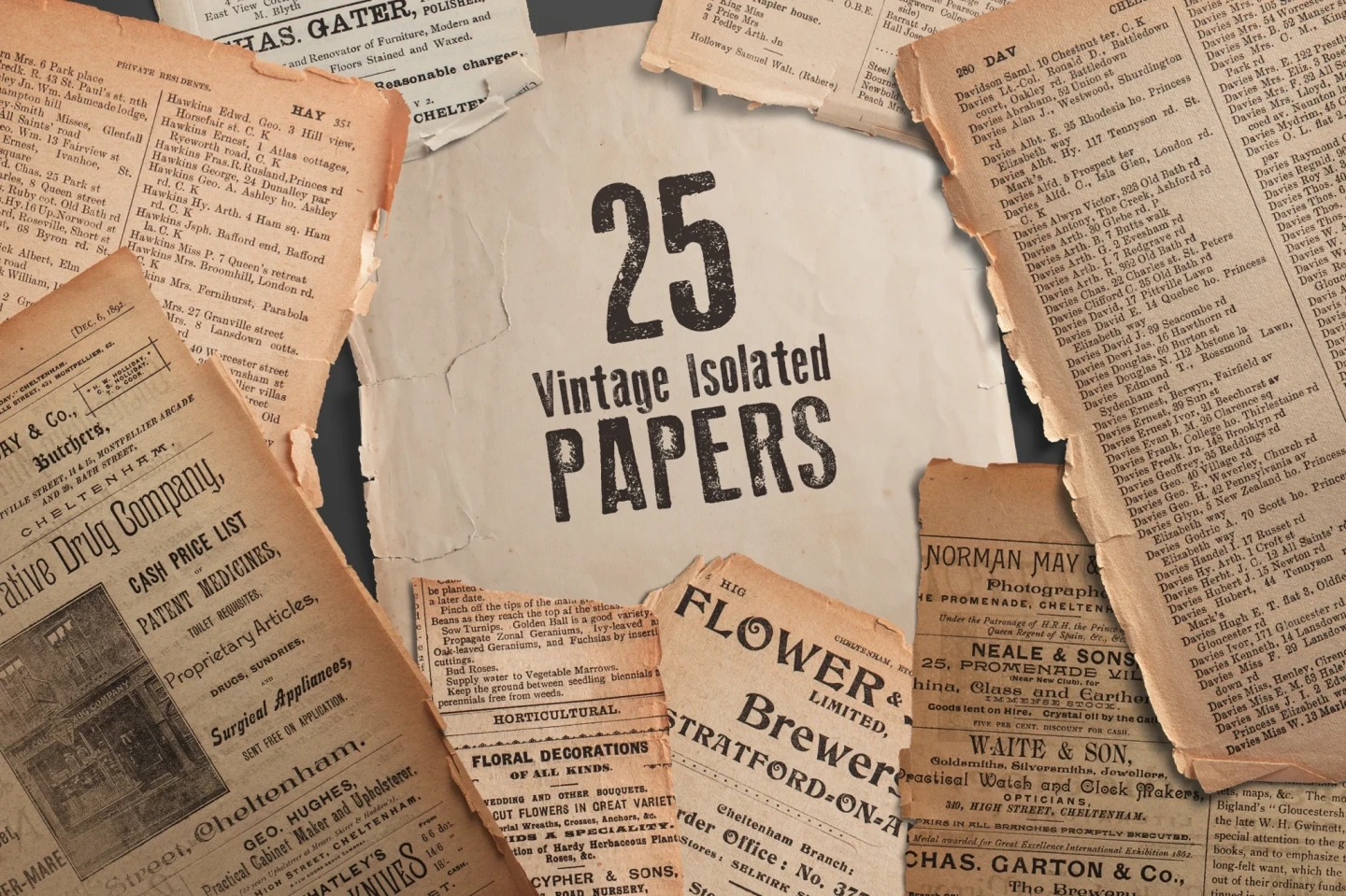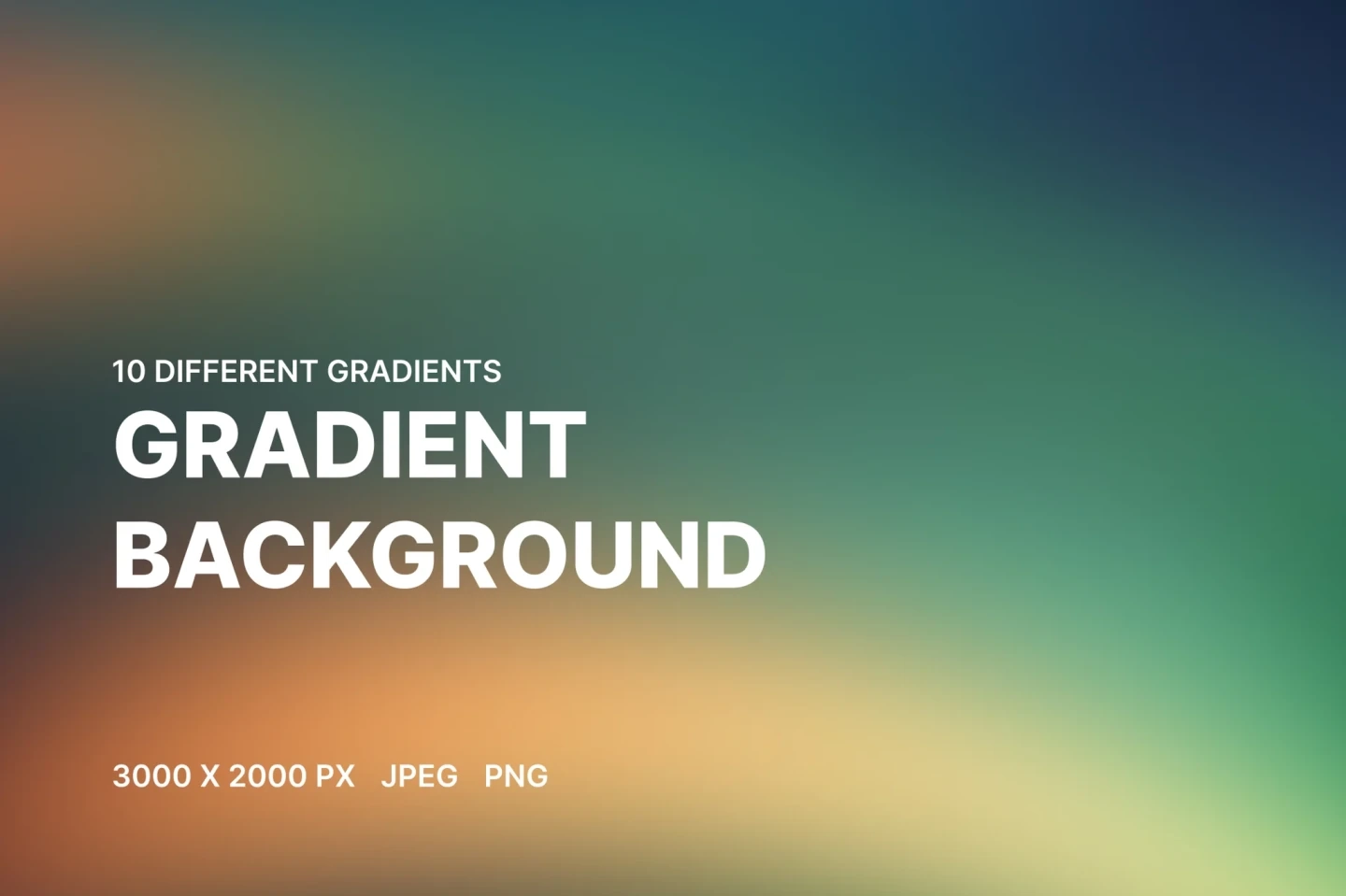The collection includes 12 high-resolution torn paper backgrounds, neatly arranged in a single layered PSD file. All rips were photographed using a professional Canon 5D Mark II camera, carefully retouched, and fully isolated from the background. Shadows are placed on separate layers for full control over lighting, intensity, and direction.
Each rip can be resized, recolored, adjusted for exposure, or filled with custom text or an image. This is a perfect resource for artists, digital creators, and graphic designers working in collage, scrapbooking, branding, editorial layout, or retro-style graphics.
What’s Included
-
1 layered PSD file
-
12 isolated torn paper elements
-
Transparent background
-
Shadows on separate layers
-
Fully editable color, exposure, and content
-
Resolution: 3316 × 2832 px, 300 DPI
-
Usage instructions included
Why You'll Love This Pack:
-
📸 Shot with a Canon 5D Mark II for authentic texture
🎨 Fully editable: adjust paper color, shadows, and overlay content
🧩 Organized PSD: each rip and shadow is a separate layer
🖼️ Perfect for posters, presentations, social media graphics, and digital scrapbooking
🚀 Easy drag-and-drop use in any Photoshop-based project
Final Thoughts
If you're looking for a practical and visually clean way to build structured layouts, these square grid backgrounds are the perfect tool. They save time, add visual order, and bring a sense of intentionality to every project. Use them as guides, backdrops, or compositional layers — and take your design to the next level.